An email notification is sent on the first daily occurrence of an alert and only for high severity alerts. Email preferences can only be configured for subscription policies. Resource groups within a subscription will inherit these settings.
Implement the recommendation
1. Under Recommendations, select Provide security contact details.
2. Select the Azure subscription to provide contact information on.
3. This opens Security policy - Email notifications.
- Enter the security contact email address or addresses separated by commas. There is not a limit to the number of email addresses that you can enter.
- Enter one security contact international phone number.
- To receive emails about high severity alerts, turn on the option Send me emails about alerts.
- In the future, you will have the option to send email notifications to subscription owners. This option is currently grayed out.
- Select Save to apply the security contact information to your subscription.
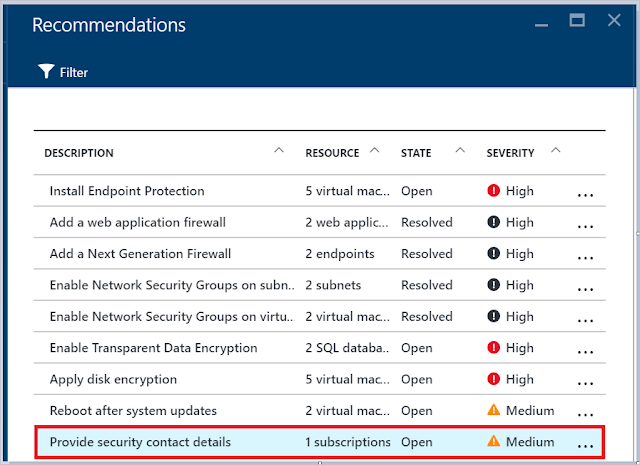





0 comments:
Post a Comment