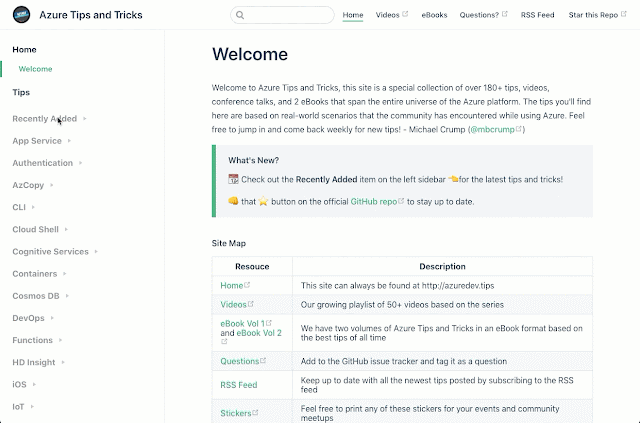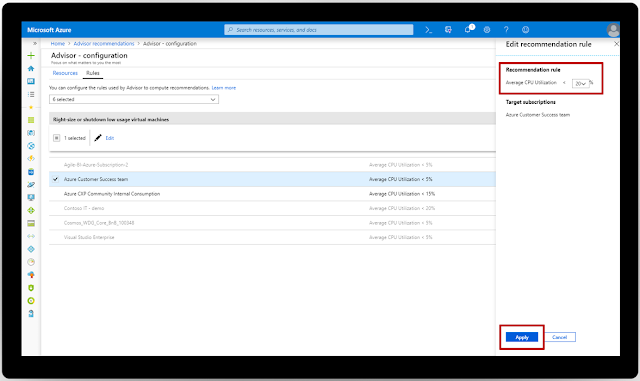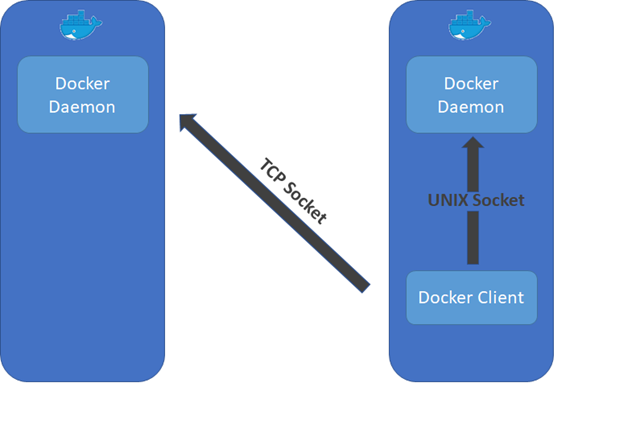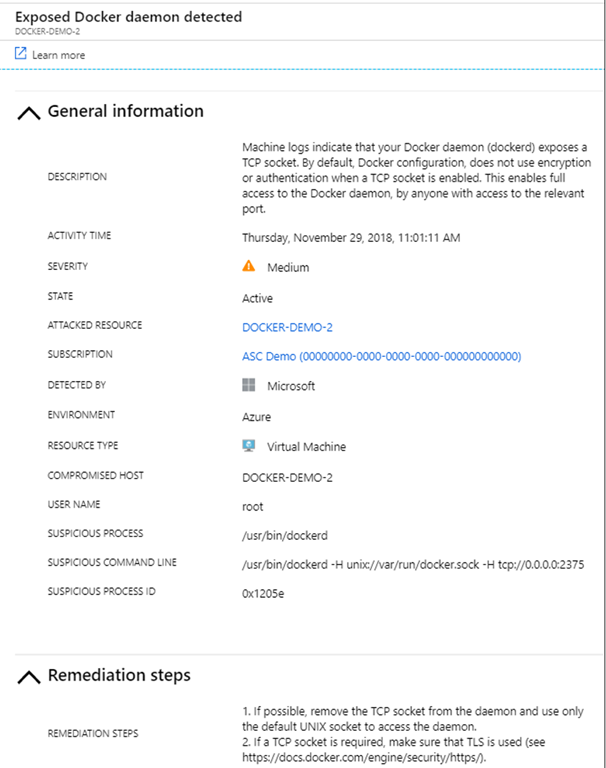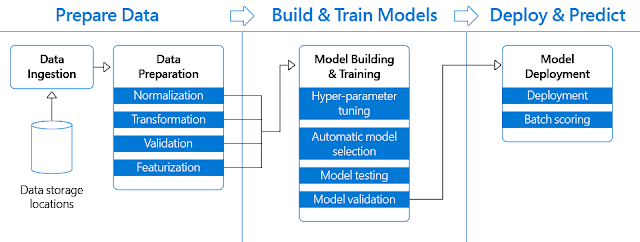When it comes to adding a performance tier between compute and file storage, Avere Systems has led the way with its high-performance caching appliance known as the Avere FXT Edge Filer. This week at NAB, attendees will get a first look at the new Azure FXT Edge Filer, now with even more performance, memory, SSD, and support for Azure Blob. Since Microsoft’s acquisition of Avere last March, we’ve been working to provide an exciting combination of performance and efficiency to support hybrid storage architectures with the Avere appliance technology.
Microsoft is committed to meeting our customers where we’re needed. The launch of the new Azure FXT Edge Filer is yet another example of this as we deliver high-throughput and low-latency NFS to applications running on Linux compute farms. The Azure FXT Edge Filer solves latency issues between Blob storage and on-premises computing with built-in translation from NFS to Blob. It sits at the edge of your hybrid storage environment closest to on-premises compute, caching the active data to reduce bottlenecks. Let’s look at common applications:
◉ Active Archives in Azure Blob – When Azure Blob is a target storage location for aging, but not yet cold data, the Azure FXT Edge Filer accelerates access to files by creating an on-premises cache of active data.
Linux performance over NFS
Microsoft is committed to meeting our customers where we’re needed. The launch of the new Azure FXT Edge Filer is yet another example of this as we deliver high-throughput and low-latency NFS to applications running on Linux compute farms. The Azure FXT Edge Filer solves latency issues between Blob storage and on-premises computing with built-in translation from NFS to Blob. It sits at the edge of your hybrid storage environment closest to on-premises compute, caching the active data to reduce bottlenecks. Let’s look at common applications:
◉ Active Archives in Azure Blob – When Azure Blob is a target storage location for aging, but not yet cold data, the Azure FXT Edge Filer accelerates access to files by creating an on-premises cache of active data.
◉ WAN Caching – Latency across wide area networks (WANs) can slow productivity. The Azure FXT Edge Filer caches active data closest to the users and hides that latency as they reach for data stored in data centers or colos. Remote office engineers, artists, and other power users achieve fast access to files they need, and meanwhile backup, mirroring, and other data protection activities run seamlessly in the core data center.
◉ NAS Optimization – Many high-performance computing environments have large NetApp or Dell EMC Isilon network-attached storage (NAS) arrays. When demand is at its peak, these storage systems can become bottlenecks. The Azure FXT Edge Filer optimizes these NAS systems by caching data closest to the compute, separating performance from capacity and better delivering both.
When datasets are large, hybrid file-storage caching provides performance and flexibility that are needed to keep core operations productive.
Azure FXT Edge Filer model specifications
We are currently previewing the FXT 6600 model at customer sites, with a second FXT 6400 model becoming available with general availability. The FXT 6600 is an impressive top-end model with 40 percent more read performance and double the memory of the FXT 5850. The FXT 6400 is a great mid-range model for customers who don’t need as much memory and SSD capacity or are looking to upgrade FXT 5600 and FXT 5400 models at an affordable price.
| Azure FXT Edge Filer – 6600 Model | Azure FXT Edge Filer – 6400 Model |
| Highest performance, largest cache | High-performance, large cache |
| Specifications per node: | Specifications per note: |
| 1536 GB DRAM | 768 GB DRAM |
| 25.6 TB SSD | 12.8 TB SSD |
| 6x25/10Gb + 2x1Gb Network Ports | 6x25/10Gb + 2x1Gb Network Ports |
| Minimum 3-node cluster | Minimum 3-node cluster |
| Uses 256 AES encryption | Uses 256 AES encryption |
Key features
◉ Scalable to 24 FXT server nodes as demand grows
◉ High-performance DRAM/memory for faster access to active data and large SSD cache sizes to support big data workloads
◉ Single mountpoint provides simplified management across heterogeneous storage
◉ Hybrid architecture – NFSv3, SMB2 to clients and applications; support for NetApp, Dell EMC Isilon, Azure Blob, and S3 storage
The Azure FXT Edge Filer is a combination of hardware provided by Dell EMC and software provided by Microsoft. For ease, a complete solution will be delivered to customers as a software-plus-hardware appliance through a system integrator. If you are interested in learning more about adding the Azure FXT Edge Filer to your on-premises infrastructure or about upgrading existing Avere hardware, you can reach out to the team now. Otherwise, watch for update on the Azure FXT Edge Filer homepage.
Azure FXT Edge Filer for render farms
High-performance file access for render farms and artists is key to meeting important deadlines and building efficiencies into post-production pipelines. At NAB 2019 in Las Vegas, visit the Microsoft Azure booth #SL6716 to learn more about the new Azure FXT Edge Filer for rendering. You’ll find technology experts, presentations, and support materials to help you render faster with Azure.