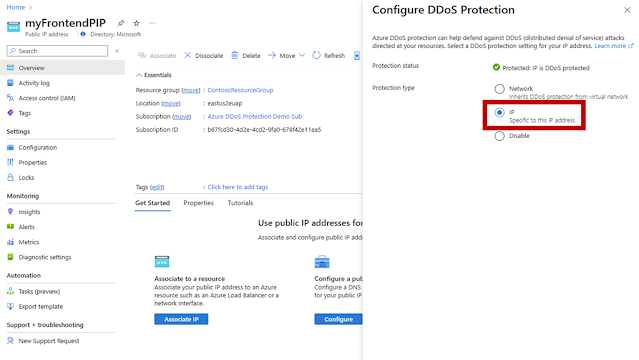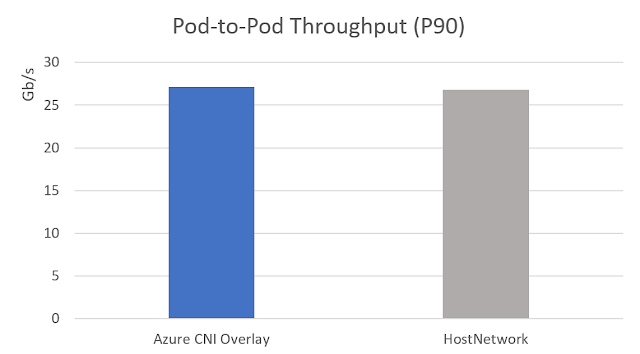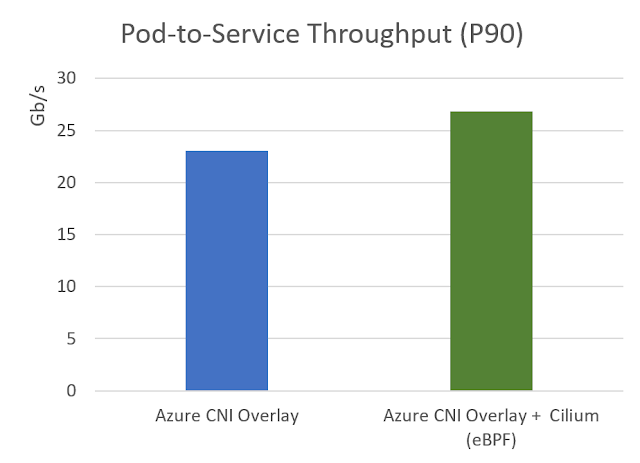In the fast-paced digital era, businesses are constantly seeking innovative solutions to stay ahead of the competition. One of the key aspects of success lies in the ability to scale seamlessly and foster rapid innovation. This is where Microsoft PaaS (Platform as a Service) comes into play, offering a powerful and efficient platform that empowers organizations to achieve their goals with utmost ease. In this article, we delve into the world of Microsoft PaaS and explore how it can become your ticket to effortless scalability and rapid innovation!
Unveiling Microsoft PaaS: A Paradigm Shift in Cloud Computing
What is Microsoft PaaS? Microsoft PaaS is a cloud computing service that provides a complete platform for developers to build, deploy, and manage applications without the need to worry about underlying infrastructure. It eliminates the complexities associated with infrastructure management and allows organizations to focus solely on their application development and innovation.
Seamless Scalability: Scalability is a crucial factor for businesses to accommodate the growing demands of users and changing market dynamics. With Microsoft PaaS, scalability becomes effortless. The platform offers automatic scaling features, enabling applications to seamlessly handle increased traffic and workload without any disruption. This means your business can quickly adapt to spikes in user activity and ensure a smooth user experience, even during peak times.
Rapid Innovation: Innovation is the driving force behind sustainable business growth. Microsoft PaaS empowers organizations to unleash their creative potential and bring ideas to life faster than ever before. By leveraging pre-built services and tools, developers can accelerate the development cycle and focus on building unique features and functionalities. With Microsoft PaaS, your team can embrace an agile mindset, experiment with new ideas, and iterate rapidly, enabling you to stay ahead of the curve and deliver cutting-edge solutions to your customers.
Key Benefits of Microsoft PaaS
1. Increased Productivity: Microsoft PaaS offers a range of developer-friendly features and tools that streamline the development process. With pre-configured infrastructure and automated deployment, developers can focus on writing code and delivering value, rather than dealing with infrastructure complexities. This results in increased productivity, shorter time-to-market, and higher efficiency.
2. Cost Efficiency: Traditional on-premises infrastructure comes with substantial costs, including hardware, maintenance, and operational expenses. Microsoft PaaS eliminates the need for such investments, allowing businesses to leverage a pay-as-you-go model. You only pay for the resources and services you use, optimizing cost efficiency and ensuring that your IT budget is allocated strategically.
3. Enhanced Security: Security is a top priority for any organization, and Microsoft takes it seriously. Microsoft PaaS offers robust security measures, including data encryption, identity management, and threat detection, to safeguard your applications and data. By leveraging Microsoft's expertise and advanced security capabilities, you can protect your assets and build trust with your customers.
4. Integration and Extensibility: Microsoft PaaS provides seamless integration with other Microsoft services and tools, such as Azure Active Directory, Azure Functions, and Azure DevOps. This enables you to extend the functionality of your applications and integrate them into your existing ecosystem effortlessly. With a wide range of APIs and connectors, you can connect with external systems, databases, and services, enhancing the capabilities of your applications.
5. Global Availability and Reliability: Microsoft operates a vast network of data centers worldwide, ensuring high availability and reliability for your applications. With PaaS, you can deploy your applications in multiple regions, ensuring low latency and a great user experience for your global audience. Additionally, Microsoft PaaS provides built-in disaster recovery mechanisms, offering peace of mind in the face of unforeseen events.
Real-World Applications of Microsoft PaaS
1. E-commerce Solutions: In the highly competitive e-commerce industry, businesses require robust and scalable platforms to handle a large volume of transactions, provide personalized shopping experiences, and ensure secure payment processing. Microsoft PaaS offers a range of services, such as Azure App Service and Azure Functions, which enable businesses to rapidly develop and deploy e-commerce applications with ease. With built-in scalability and integration capabilities, Microsoft PaaS empowers businesses to deliver seamless online shopping experiences and drive customer satisfaction.
2. Internet of Things (IoT) Solutions: As the Internet of Things continues to expand, organizations are seeking efficient ways to process and analyze the massive amounts of data generated by connected devices. Microsoft PaaS provides a comprehensive set of services, including Azure IoT Hub and Azure Stream Analytics, that enable businesses to develop and deploy IoT solutions quickly. By leveraging these services, organizations can collect, process, and gain valuable insights from IoT data, leading to improved operational efficiency and innovative product offerings.
3. Business Intelligence and Analytics: In today's data-driven world, businesses rely on actionable insights to make informed decisions. Microsoft PaaS offers a range of services, such as Azure Synapse Analytics and Power BI, that empower organizations to gather, analyze, and visualize data effectively. These services enable businesses to uncover hidden patterns, identify trends, and gain valuable business insights, ultimately driving data-led decision-making and competitive advantage.
4. Mobile App Development: Mobile apps have become an integral part of the digital landscape, and organizations need to deliver exceptional user experiences across various devices and platforms. Microsoft PaaS provides services like Azure Mobile Apps and Azure App Center, which simplify the development, testing, and deployment of mobile applications. With cross-platform support, seamless integration with backend services, and automated testing capabilities, organizations can accelerate their mobile app development process and deliver high-quality apps to their customers.
5. DevOps and Continuous Integration/Continuous Deployment (CI/CD): In the era of rapid software development and deployment, organizations need robust DevOps practices to streamline the development lifecycle and ensure efficient collaboration between development and operations teams. Microsoft PaaS offers services like Azure DevOps and Azure Pipelines, which enable organizations to adopt CI/CD practices seamlessly. By automating build, test, and deployment processes, organizations can achieve faster time-to-market, improved software quality, and increased development efficiency.
The Power of Microsoft PaaS: Success Stories
Numerous organizations have harnessed the power of Microsoft PaaS to drive their digital transformation and achieve remarkable success. Here are a few examples:
1. Alaska Airlines: Alaska Airlines leveraged Microsoft PaaS to develop and deploy their customer-facing mobile app. By using Azure App Service, they achieved seamless scalability, enabling them to handle millions of transactions during peak times. The app's success resulted in increased customer satisfaction and streamlined flight bookings.
2. Schneider Electric: Schneider Electric, a global leader in energy management and automation, used Microsoft PaaS to build an IoT platform for their customers. By utilizing Azure IoT Hub and Azure Stream Analytics, they successfully connected and managed thousands of devices, gaining valuable insights to optimize energy consumption and improve operational efficiency.
3. The Coca-Cola Company: The Coca-Cola Company adopted Microsoft PaaS for their data analytics needs. By leveraging Azure Synapse Analytics and Power BI, they gained real-time visibility into sales and marketing data, allowing them to make data-driven decisions and enhance their marketing strategies.
Embrace Microsoft PaaS and Transform Your Business Today!
Microsoft PaaS opens a world of opportunities for businesses seeking effortless scalability and rapid innovation. By eliminating infrastructure management complexities, enabling seamless scalability, and providing a comprehensive suite of services, Microsoft PaaS empowers organizations to focus on what truly matters—building exceptional applications and driving business growth.
By leveraging Microsoft PaaS, businesses can:
1. Accelerate Time-to-Market: With the pre-built services and tools offered by Microsoft PaaS, development teams can streamline the development process and bring new applications to market faster. This increased speed-to-market gives businesses a competitive edge by enabling them to deliver innovative solutions ahead of their competitors.
2. Enhance Customer Experience: Microsoft PaaS enables businesses to create applications that deliver exceptional user experiences. With built-in scalability, reliability, and security features, organizations can ensure a seamless and secure experience for their customers, fostering trust and loyalty.
3. Scale on Demand: One of the standout advantages of Microsoft PaaS is its ability to seamlessly scale applications based on demand. Whether your business experiences sudden spikes in traffic or plans for future growth, Microsoft PaaS provides automatic scaling capabilities that allow applications to handle increased workloads without interruptions. This ensures that your applications can grow alongside your business needs, providing a consistent and reliable experience for users.
4. Foster Innovation: By removing the burden of infrastructure management, Microsoft PaaS empowers developers to focus on what they do best—innovating. With a wide range of services and tools at their disposal, developers can experiment, iterate, and bring new ideas to life more rapidly. This culture of innovation can drive breakthrough solutions and propel your business forward.
5. Optimize Cost Efficiency: Microsoft PaaS follows a pay-as-you-go pricing model, allowing businesses to optimize their costs. Instead of investing in expensive infrastructure upfront, organizations can leverage the scalability and flexibility of Microsoft PaaS to pay only for the resources they use. This cost-efficient approach enables businesses to allocate their IT budget strategically and allocate resources where they provide the most value.
In summary, Microsoft PaaS offers a powerful platform that unlocks the potential for effortless scalability and rapid innovation. With its extensive range of services, seamless scalability, enhanced security, and global availability, Microsoft PaaS provides organizations with the tools they need to drive digital transformation, remain competitive, and deliver exceptional experiences to their customers.