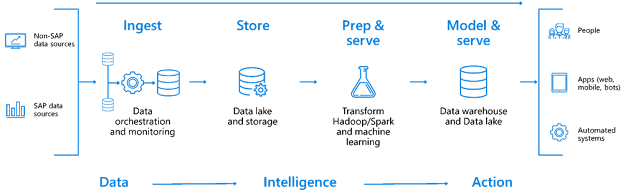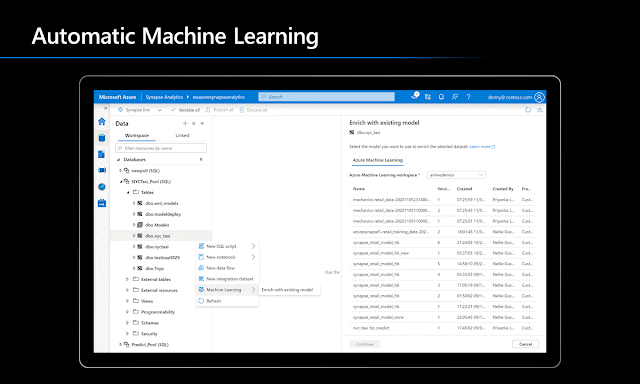As people around the globe adapt to new ways of working, the Microsoft Build 2020 conference took a new approach as well. Rather than gathering the developer community in person as planned, Microsoft shifted gears and put together 48 hours of streaming content for a virtual event.
Despite the new format, Microsoft Build’s goals remained the same: Connect our developers with the best of Microsoft so they can bring their ideas to life. For IoT, that included a lot of new innovations and training for developers, all geared toward simplifying IoT and empowering developers to build new breakthrough solutions.
On the training side, we’re especially excited to launch a new IoT certification to help build skills in the community and unlock the creativity of developers. We’ve also added some industry-leading capabilities with an all-new Azure Digital Twins release that can model just about any scenario.
New IoT certification for developers
One of the biggest challenges for developers building IoT applications is acquiring the skills to do so. Microsoft offers multiple training options that empower developers to increase technical skills and prepare for Microsoft Certifications.
At Microsoft Build 2020, we announced the general availability of a recent addition to the Microsoft Certification portfolio: The Azure IoT Developer Specialty certification. Earning this certification can help developers become recognized as experts and advance their careers by validating technical knowledge and ability.
Developers can start the IoT learning and certification journey at Microsoft Learn, with free online, self-paced courses covering all the essentials like provisioning and managing devices, processing data, deploying cloud workloads to the edge, securing the solution, and more.
Azure Digital Twins: New preview features
A “digital twin” is a digital replica of real-world things—assets, environments, business systems—designed to understand, control, simulate, analyze, and improve how those things work in the real world.
At Microsoft Build 2020, we announced the next iteration of Azure Digital Twins, making it even easier for developers to build these dynamic virtual replicas. New capabilities include rich and flexible modeling that supports full graph topologies, a live execution environment, easy integration with other Azure services, and broad query APIs.
To drive openness in building IoT applications, the new Azure Digital Twins also uses an open modeling language called the Digital Twins Definition Language, based on the JSON-LD standard. This will provide great flexibility, ease of use, and easy integration into other Azure platform offerings such as IoT Hub and Time Series insights.
It also allows for expanded integration outside Azure, so partners can use Digital Twins as part of their existing modeling frameworks and third-party systems. The new features are expected to be out in the coming months.
We also highlighted two partners using new capabilities in exciting ways. Pennsylvania-based ANSYS is building physics-based simulations that can aid in designing large physical assets. Another partner, Bentley Systems, is creating a digital representation of major infrastructure including road and rail networks, public works and utilities, industrial plants, and commercial and institutional facilities to help customers better design, build, and operate.
Finally, as part of our commitment to openness and interoperability, we announced that Microsoft has joined Dell, Ansys, and LendLease in founding the Digital Twin Consortium, where we will work to build an open community that promotes best practices and standard digital twin models for all businesses and industry domains.
IoT Plug and Play: New preview features
IoT Plug and Play is an open approach that dramatically accelerates IoT by making it much easier to develop software on devices, connect them quickly to IoT solutions, and update each independently. Since our initial preview last year, we have been busy responding to customer feedback and at build we announced a set of new preview features which will be available soon:
◉ Alignment with Digital Twins: IoT Plug and Play and Azure Digital Twins now share the same modeling language: the Digital Twins Definition Language (DTDL). This makes it simple to connect an IoT Plug and Play device to Azure Digital Twins and have the device appear instantly as a Digital Twin.
◉ Support for existing devices: we have made it easy to update existing devices to be IoT Plug and Play compatible, developers can simply author a DTDL document that describes the interaction model of their device, make targeted code changes, and then send the model when the device connects.
We will also be enabling our device providers to start their final certifications ahead of our IoT Plug and Play general availability.
Azure Time Series Insights: New features general availability
Traditionally comparing historical trends with time series data has meant spending days normalizing the data before analyzing it. With Azure Time Series Insights, developers can process, analyze, and get data insights in just minutes.
This year at Microsoft Build, we announced that new features for Azure Time Series Insights will be generally available in the coming months.
Several months ago we announced a preview of Azure Time Series Insights features, including an enhanced analytics user experience through Time Series explorer, seamless integration with advanced machine learning platforms and analytics tools, a native connector to Power BI, semantic model support for metadata, and more.
This version builds on our commitment to deliver a truly flexible analytics platform with the introduction of Azure Data Lake Storage Gen2 support. By combining customer-owned Azure Data Lake Storage with our native support for the open source, highly-efficient Apache Parquet, customers can gain insights over decades of IoT data. They can also integrate with other analytics tools of their choice to unlock significant business value and operational intelligence.
When our customers use Azure Time Series Insights together with Azure Digital Twins, they gain highly contextualized representations of their connected environments to better understand how assets, customers, and processes interact.
Azure Maps: Creator feature in preview
Azure Maps is an enterprise location platform that enables developers to add spatial analytics and mobility to their IoT applications.
At Microsoft Build, we announced Azure Maps Creator in preview, which offers a fundamental shift in building and managing private map data, and moving geographic information systems (GIS) data management into Azure cloud.
With Azure Maps Creator, developers can upload private map information such as indoor floorplans, spaces, and physical assets into a customer-controlled, highly-secure, and fully-compliant geospatial storage system within Azure Maps.
Azure Maps Creator also helps Azure Digital Twins customers by handling private map data associated with Digital Twins for private spaces like building interiors, campuses, factories, and more. The combination of Azure Maps Creator and Azure Digital Twins helps customers manage, monitor, and track IoT assets within their environments through the Azure Maps interface.
Azure IoT Central: First-class support for Azure Sphere and Azure IoT Edge
IoT Central is a fully managed software as a service (SaaS) IoT app platform that allows developers to easily create IoT applications without managing the underlying infrastructure. Developers can either use existing IoT Central industry templates or create customized solutions of their own design. Of particular note during our current public health crisis is IoT Central’s continuous patient monitoring health template designed to accelerate the assembly and deployment of healthcare wearables and patient monitoring solutions.
At Microsoft Build, IoT Central announced several new features, including first-class support for both Azure Sphere and Azure IoT Edge.
Integrating IoT Edge with IoT Central allows developers to deploy cloud workloads such as artificial intelligence and machine learning on edge devices. It dramatically increases the possibilities for IoT applications by allowing developers to deploy Edge software modules, find insights from them, and take actions—all from within IoT Central.
Pairing IoT Central with Azure Sphere’s integrated security solution provides the foundation needed to build, monitor, and safely manage IoT devices and products. It allows application builders to ensure device-to-cloud security through simplified security management from a single pane of glass. Developers can also model Azure Sphere devices in IoT Central using device templates integrated with Azure Sphere cloud services to facilitate secure error and device status reporting.
Azure IoT Hub and Azure IoT Edge: New breakthrough capabilities for enterprise-grade IoT
At Microsoft Build, we announced another industry first: Azure IoT Hub now supports Azure Private Link for device connectivity as well as Managed Identity for securely connecting to locked-down Azure resources. As a result, customers can now bring IoT Hub into their Azure Virtual Network (VNET) and secure their IoT solution by eliminating exposure to the public internet.
We also announced new industry-leading features that elevate Azure IoT Edge to the most sophisticated, production-grade edge platform in the industry:
◉ IoT Edge added X.509 certificate attestation for IoT Hub Device Provisioning Service (DPS). This takes advantage of X.509 certificate chains to automate device provisioning, allowing for greater scale.
◉ Additional features will make supportability and debugging quick and easy. A new feature called Support Bundle reduces the work required to debug issues across IoT Edge components. This feature allows collection of module, IoT Edge security manager, and container engine logs, along with iotedge check output and other useful debug information, in a single compressed file with a single command.
◉ IoT Edge, together with IoT Hub Automatic Device Management, allows layered deployments that enable reuse of the same module in different combinations, reducing the number of unique deployments that need to be created.
◉ Azure IoT Edge also works on Kubernetes, and we recently added new features for this support. These include an integrated, production-grade security architecture, a built-in lightweight proxy to deploy IoT Edge modules on Kubernetes with no code changes, integration of loT Edge features like automatic provisioning using IoT Hub Device Provisioning Service, and application model extensions that allow the use of select Kubernetes primitives in an edge deployment manifest.
And we are not done—based on our customers’ needs, we are working on the following new features that will be released soon as part of IoT Edge release 1.0.10 in the coming months:
◉ Priority messages and Time-to-Live (TTL) support, which will allow greater control over network usage in constrained and expensive networking environments by letting our customers choose which data they want to receive first from an IoT Edge device.
◉ IoT Edge runtime will be enhanced to emit rich operational metrics in an industry-standard Prometheus format, enabling powerful monitoring and alerting features both locally and remotely.
Azure RTOS
Getting intelligent, reliable hardware products to market can be time-consuming and complex. Azure RTOS is an embedded IoT development suite that includes a lightweight real-time operating system for microcontrollers (MCUs) and microprocessors (MPUs) to streamline the process of building high-performing devices.
At Microsoft Build we announced the general availability of Azure RTOS, the fastest, smallest, industry-grade RTOS on the planet. We also announced that Microsoft now supports Azure RTOS on development kits from ST, Renesas, NXP, and Microchip. This turnkey integration helps simplify many steps in the development cycle.
Full source code for all Azure RTOS components is now available on GitHub for developers to freely test and explore. Azure RTOS includes a preview integration of an Azure Security Center module. Later this year we will offer an add-on industrial certification package to help developers get to market even faster.
Azure Sphere
Azure Sphere is a device security solution purpose-built with Azure Sphere-certified hardware—a highly secured OS and a cloud security service, with more than a decade of ongoing, on-chip security improvements.
Since we announced its general availability in February 2020, Microsoft has relied on Azure Sphere in our own datacenters to securely connect the critical infrastructure that delivers cloud services at scale.
At Microsoft Build, we demonstrated Azure Sphere and Azure RTOS’s collective capability to address critical needs across the full spectrum of MCU and embedded-class IoT devices, enabling developers to build highly secure devices with real-time processing capabilities.
Windows for IoT: A broad range of updates, including something for every developer
At Microsoft Build, we also laid out the road map for the continued integration of IoT capabilities into Windows.
Customers love the security and manageability of Windows for IoT, and we are making it even easier to integrate with Azure and to access Linux modules by enabling the Linux version of Azure IoT Edge on Windows 10 IoT Enterprise. We are also creating new market opportunities for device builders by shrinking the footprint of Windows 10 IoT Enterprise, enabling NXP’s i.MX8 silicon, and adding new features for appliance scenarios and business models.
Our partners continue to build innovative solutions with Windows IoT. Democracy Live and Dover Fueling Solutions are examples of partners enabling secure, accessible, and empowered solutions with Windows 10 IoT Enterprise. It is also exciting to see Clearpath Robotics adding support for Robot Operating System (ROS) on Windows, and HIWIN enabling speech and vision cognition capabilities for robots running ROS on Windows.
Source: microsoft.com