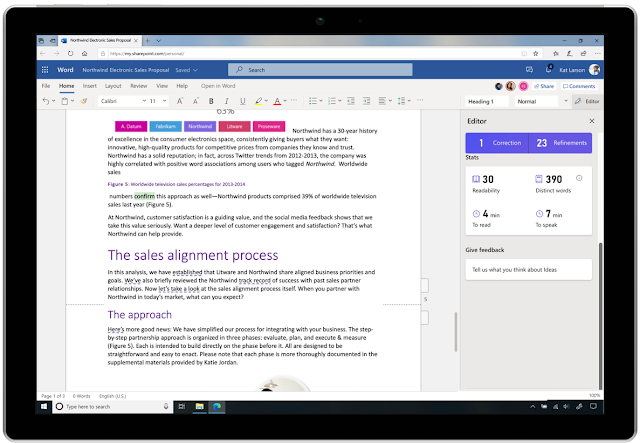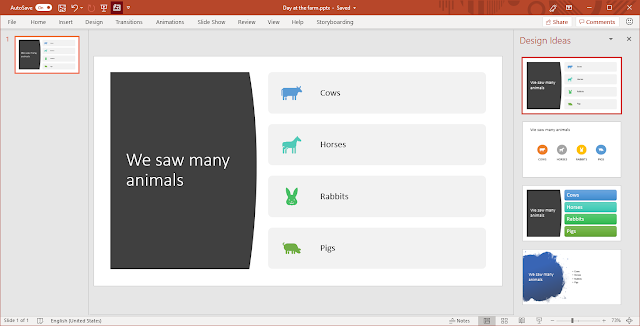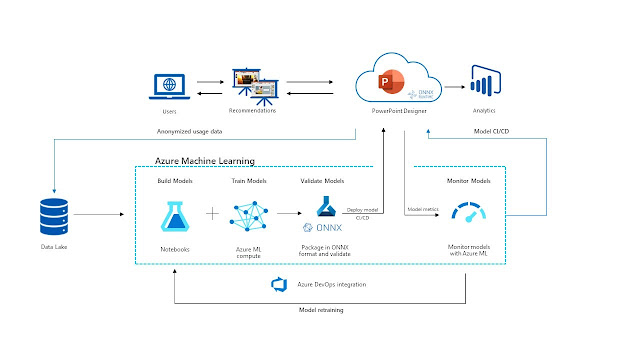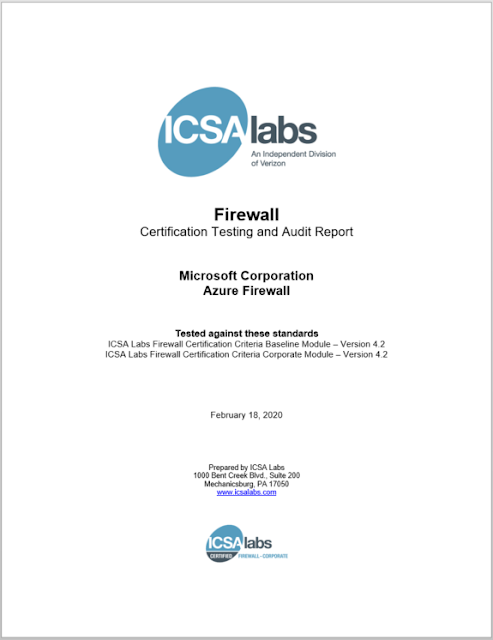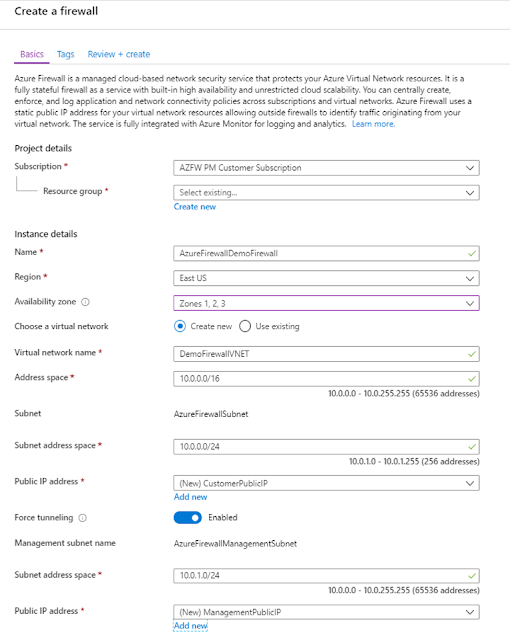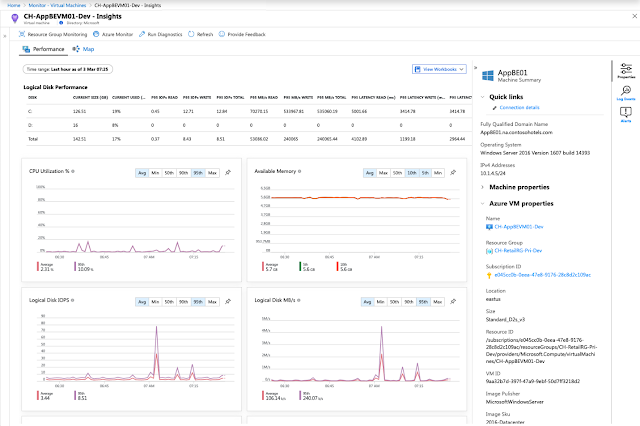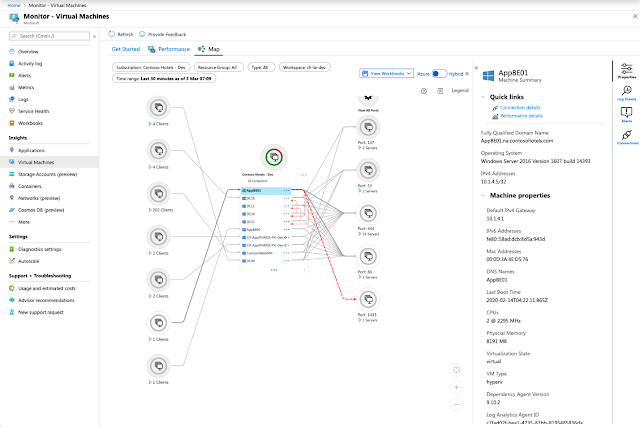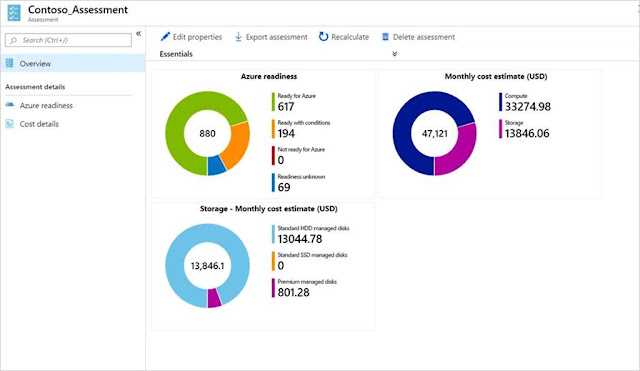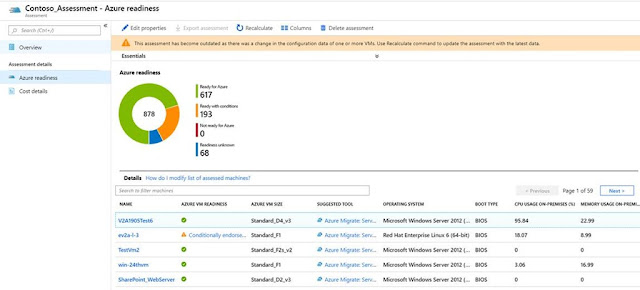Our mission is to empower every organization on the planet to connect and create secured and trustworthy IoT devices. General availability is an important milestone for our team and for our customers, demonstrating that we are ready to fulfill our promise at scale. For Azure Sphere, this marks a few specific points in our development. First, our software and hardware have completed rigorous quality and security reviews. Second, our security service is ready to support organizations of any size. And third, our operations and security processes are in place and ready for scale. General availability means that we are ready to put the full power of Microsoft behind securing every Azure Sphere device.
The opportunity to release a brand-new product that addresses crucial and unmet needs is rare. Azure Sphere is truly unique, our product brings a new technology category to the Microsoft family, to the IoT market, and to the security landscape.
IoT innovation requires security
The International Data Corporation (IDC) estimates that by 2025 there will be 41.6 billion connected IoT devices. Put in perspective, that’s more than five times the number of people on earth today. When we consider why IoT is growing so rapidly, the astounding pace is being driven by industries and companies that are investing in IoT to pursue long-term, real-world impact. They’re looking to harness the power of the intelligent edge to make daily life effortless, to transform businesses, to create safer working and living conditions, and to address some of the world’s most pressing challenges.
Innovation, no matter how valuable, is not durable without a foundation of security. If the devices and experiences that promise to reshape the world around us are not built on a foundation of security, they cannot last. But when innovation is built on a secure foundation, you can be confident in its ability to endure and deliver value long into the future. Durable innovation requires future-proofing IoT investments by planning and investing in security upfront.
IoT security is complex and the threat landscape is dynamic. You have to operate under the assumption that attacks will happen, it's not a matter of if but when. With this in mind, we built Azure Sphere with multiple layers of protection and with continually improving security so that it’s possible to limit the reach of an attack and renew and enhance the security of a device over time. Azure Sphere delivers foundational security for durable innovation.
Security is complex, but it doesn’t have to be complicated
Many of the customers we talk to struggle to define the specific IoT security measures necessary for success. We’ve leveraged our deep Microsoft experience in security to develop a very clear view of what IoT security requires. We found that there are seven properties that every IoT device must have in order to be secured. These properties clearly outline the requirements for an IoT device with multiple layers of protection and continually improving security.
Any organization can use the seven properties as a roadmap for device security, but Azure Sphere is designed to give our customers a fast track to secured IoT deployments by having all seven properties built-in. It makes achieving layered, renewable security for connected devices an easy, affordable, no-compromise decision.
Azure Sphere is a fully realized security system that protects devices over time. It includes four components, three of which are powered by technology, the Azure Sphere-certified chips that go into every device, the Azure Sphere operating system (OS) that runs on the chips, and the cloud-based Azure Sphere Security Service.
Every Azure Sphere chip includes built-in Microsoft security technology to provide a dependable hardware root of trust and advanced security measures to guard against attacks. The Azure Sphere OS is designed to limit the potential reach of an attack and to make it possible to restore the health of the device if it’s ever compromised. We continually update our OS, proactively adding new and emerging protections. The Azure Sphere Security Service reaches out and guards every Azure Sphere device. It brokers trust for device-to-cloud and device-to-device communication, monitors the Azure Sphere ecosystem to detect emerging threats, and provides a pipe for delivering application and OS updates to each device. Altogether, these layers of security prevent any single point of failure that could leave a device vulnerable.
The fourth component may be the most important: our Azure Sphere team. These are some of the brightest minds in security and they’re dedicated to the security of every single Azure Sphere device. Our team is at work identifying emerging security threats, creating new countermeasures, and deploying them to every Azure Sphere device. We are fighting the security battle, so our customers don’t have to.
Security obsessed, customer-driven
The challenges of IoT device security that keep us up at night lead to the features and capabilities that give our customers peace of mind. It’s ambitious and demanding work. To realize the defense-in-depth approach we had to integrate multiple distinct technologies and their related engineering disciplines. Our team can’t think about any component in isolation. Instead, we work from a unified view of interoperability and dependencies that brings together our silicon, operating system, SDK, security services, and developer experience. Having a clear mission gives us a shared focus to strategize and collaborate across teams and technologies. By eliminating boundaries among technologies or engineering teams, we’ve been able to create a product far greater than the sum of its parts.
We also made a point to collaborate with our early customers. We’ve used public preview to learn and improve how we deliver security in a way that supports customer and partner needs. Working closely with a wide range of customers has helped shape our investments in hardware, features, capabilities, and services. To support customers across the breadth of their IoT journeys, we’ve built strong partnerships with leading silicon and hardware manufacturers. This gives customers more choice, more implementation options, and new offerings that can speed time to market. Right now, customers are using Azure Sphere to securely connect everything from espresso machines to datacenters. Between those examples, there’s a whole range of use cases for home and commercial appliances, industrial manufacturing equipment, smart energy solutions, and so much more.
Our customers across a wide array of industries are putting their trust in Azure Sphere as they connect and secure equipment, drive improvements, reduce costs, and mitigate the real risks that cyberattacks present.
The Azure Sphere commitment
“Culture eats strategy for breakfast.” Only when we ground everything we do in our culture, can we support what’s necessary to execute a brilliant strategy. What we’ve set out to achieve with Azure Sphere is ambitious and Microsoft is deeply invested in a culture that can support the most ambitious ideas. We apply a growth mindset to everything we do and always strive to learn more about our customers. We actively seek diversity and practice inclusion as we work together toward the ultimate pursuit of making a difference in the world. Guided by our belief that a strong culture is an essential foundation for bringing our vision to life, we’ve focused on culture from the beginning.
To bring together the right technology and tactics as a single, end-to-end solution at scale, is an amazing amount of work that requires true teamwork. We’ve built a team with a broad variety of backgrounds, experience, and expertise across multiple disciplines to work together on Azure Sphere. To support collaboration and creativity, we have nurtured the Microsoft cultural values by practicing fearlessness, trustworthiness, and kindness. Without a strong and positive culture, the work we do would be much harder and far less fun. Our culture gives us the confidence to tackle seemingly impossible challenges and the freedom to take bold steps forward.
Azure Sphere general availability is a culmination of the focus, commitment, and investment we make as a team to realize our shared vision. I’m incredibly proud of the Azure Sphere team and what we’ve built together. And I’m grateful to share this accomplishment with all of the teammates, partners, and customers who have been a part of our journey to general availability. We’re ready to be our customers’ trusted partner in device security so that they can focus on unleashing innovation in their products and in their businesses.