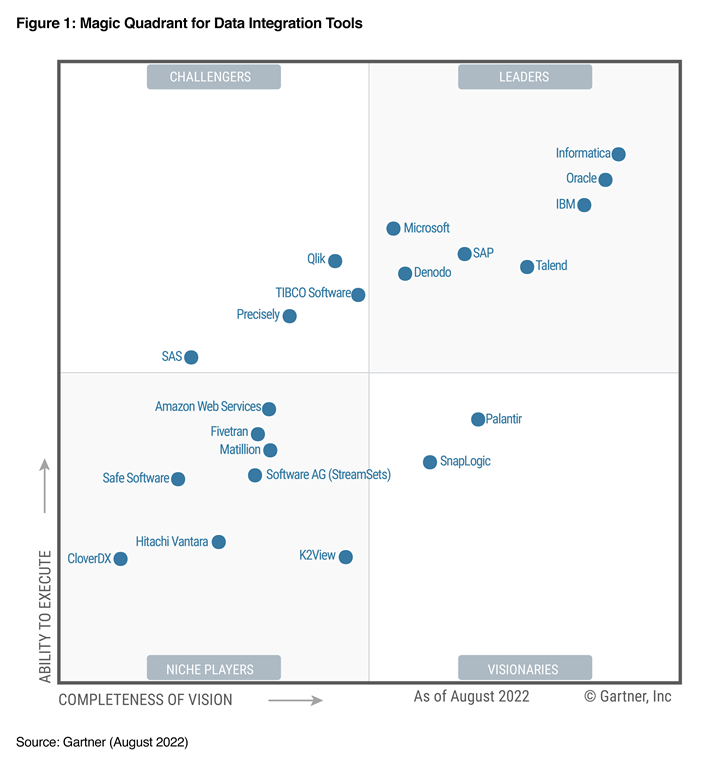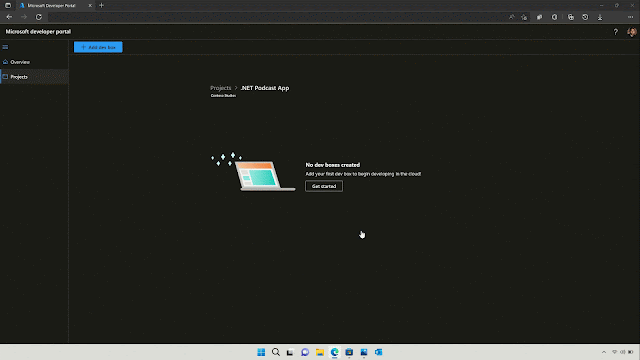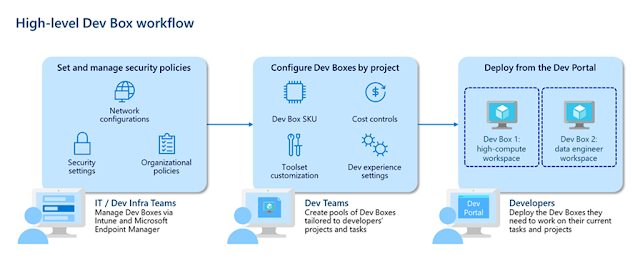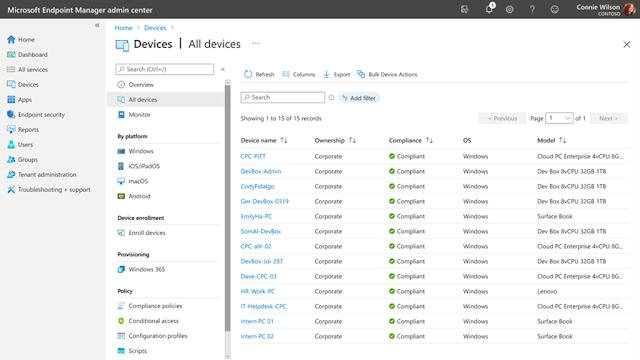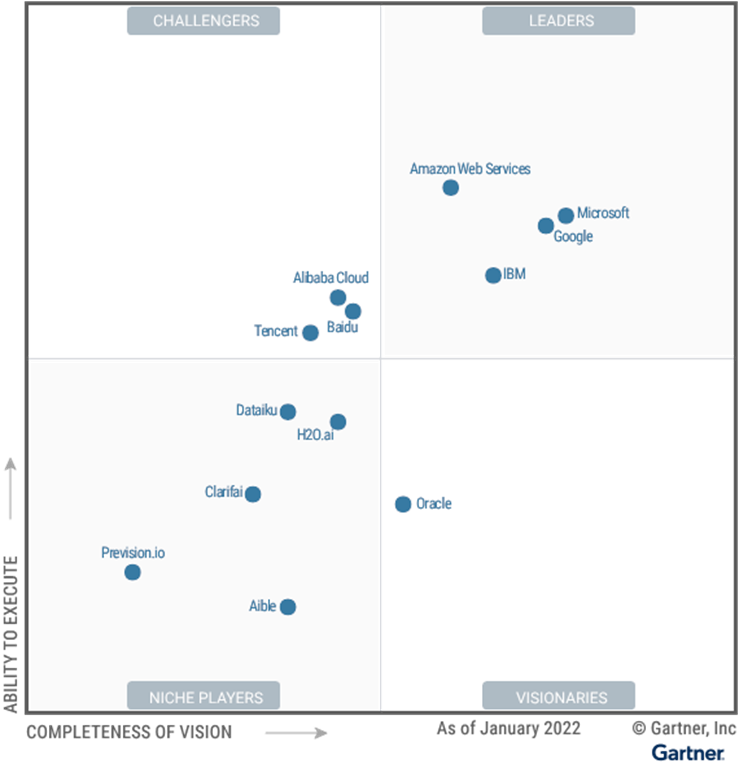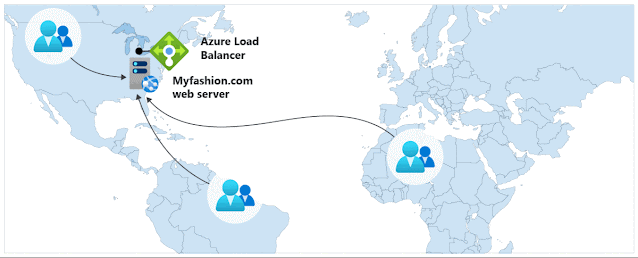A
modernized cloud workload offers significant benefits—including cost savings, optimized security and management, and opportunities for ongoing innovation. But the process of migrating and modernizing workloads can be challenging. That’s why it’s essential to prepare and plan ahead—and to ensure that your organization finds continued value in the cloud.
Whether you’re just starting your move to the cloud or are looking for ways to optimize your current cloud workloads, my team and I are committed to helping you maximize your cloud investments, overcome technical barriers, adopt new business processes, develop your team’s skills, and achieve sustainable innovation in the cloud. That’s why we invite you to watch sessions from Realizing Success in the Cloud—now available on-demand.
At this digital event, attendees learned about the key components of a successful cloud adoption journey. They heard Microsoft leaders, industry experts, and Azure customers discuss ways to drive value with migration and modernization. They also discovered best practices for boosting adoption across organizations and enabling sustainable innovation in the long term.
Check out these session highlights, which cover three critical areas of the cloud journey:
1. Optimize your business value in the cloud
In the early phases of any new cloud project, it’s essential that you define strategy, understand motivations, and identify business outcomes. Maybe you’re looking to optimize your cost investment and reduce technical debt. Or maybe adoption might enable your team to build new technical capabilities and products. Whether you’re looking to migrate, modernize, or innovate in the cloud, you’ll want to build a business case that sets your organization up for success—and we’ll show you how to put one together.
With the help of Jeremy Winter, Azure VP of Program Management, you’ll explore the process using key technical and financial guidelines. In this session, you’ll discover templates, assessments, and tools for estimating your cloud costs, managing spending, and maximizing the overall value you get from Azure. You’ll also hear how the cloud experts at Insight, a Microsoft technology partner, use Azure enablement resources to help their clients realize savings.
2. Customize your Azure journey
Your organization’s business, security, and industry requirements are unique, which is why you’ll need to develop a tailored plan that will help you successfully execute your vision—and ensure that your deployment and operations needs are being met. That’s why it’s important to understand when to adhere to the best practices of your cloud vendor—and when to customize your journey—with guidance from the experts.
In the session led by Uli Homann, Microsoft VP of Cloud and AI, you’ll learn how to set up scalable, modular cloud environments using Azure landing zones. As you prepare for post-deployment, you’ll find out how to evaluate the cost efficiency, performance, reliability, and security of your workload performance using recommendations from the Azure Well-Architected Framework and Azure Advisor. Uli also speaks with NHS Digital, the technology partner for the UK’s public healthcare system, to discuss how they built a responsive system architecture that could scale and perform under unprecedented demand.
3. Accelerate success with Azure skills training
Whether you’re migrating to the cloud or building a cloud-native app, the skills of your team are key to enabling successful business outcomes. Azure skills training fosters a growth mindset and helps your team develop expertise that impacts your entire organization, from individual career advancement to sustainable, long-term innovation.
In a fireside chat between Sandeep Bhanot, Microsoft VP of Global Technical Learning, and Cushing Anderson, VP of IT Education and Certification at IDC, you’ll hear about key learnings from research that highlight the business value of skills training for accelerating success. You’ll also explore how to use these findings to build a compelling business case for developing skills training programs in your organization.
Watch this event on-demand to:
◉ Get an overview of the cloud enablement tools, programs, and frameworks available to help you realize your goals on Azure.
◉ See these resources in action. Hear success stories from customers like KPMG who have used Azure enablement resources to build, optimize, and achieve ongoing value in the cloud.
◉ Hear insights from Microsoft product experts as they answer questions from the Azure community during the Q and A.
The live event may be over, but you still have the chance to learn and explore at your own pace, on your own time. Discover how to quickly access and use the right set of Azure enablement tools for your specific needs—and pave the way for ongoing success in the cloud.
Watch now.
Source: azure.microsoft.com