This exam measures your ability to accomplish the following technical tasks: deploy Windows client; manage identity and access; manage compliance policies and configuration profiles; manage, maintain, and protect devices; and manage apps.
Candidates for this exam are IT professionals who have subject matter expertise in installing, configuring, and maintaining Windows clients within a domain infrastructure. Responsibilities include protecting and maintaining the reliability of the Windows device and the data stored on the device. Candidates for this exam administer Windows clients in an Active Directory environment. Candidates for this exam may collaborate with the Microsoft 365 enterprise administrator, the Microsoft 365 security administrator, and Windows Server administrators to implement a modern desktop and device strategy that meets the business needs of an organization.
Candidates for this exam must be familiar with device management, client computer networking, policy-based management, and cloud-based solutions.
Microsoft Managing Modern Desktops Exam Summary:
| Exam Name | Microsoft 365 Certified - Modern Desktop Administrator Associate |
| Exam Code | MD-101 |
| Exam Price | $165 (USD) |
| Exam Price | 120 mins |
| Number of Questions | 40-60 |
| Passing Score | 700 / 1000 |
| Books / Training | Course MD-101T00-A: Managing Modern Desktops |
| Sample Questions | Microsoft Managing Modern Desktops Sample Questions |
| Practice Exam | Microsoft MD-101 Certification Practice Exam |
Microsoft MD-101 Exam Syllabus Topics:
| Topic | Details |
| Deploy Windows client (25-30%) | |
| Plan a Windows client deployment | - Assess infrastructure readiness by using Endpoint Analytics - Select a deployment tool based on requirements - Choose between migrate and rebuild - Choose an imaging and/or provisioning strategy - Plan and implement changes to Windows edition by using subscription activation or MAK license management |
| Plan and implement Windows client provisioning by using Windows Autopilot | - Choose an Autopilot deployment method based on requirements, including user-driven mode, self-deploying mode, autopilot reset, and pre-provisioning - Configure device registration for Autopilot - Create, validate, and assign deployment profiles - Set up the Enrollment Status Page - Provision Windows devices by using Autopilot - Troubleshoot an Autopilot deployment |
| Plan and implement Windows client deployment by using Microsoft Deployment Toolkit (MDT) | - Plan and implement an MDT deployment infrastructure - Choose configuration options based on requirements, such as boot images, OS images, upgrade packages, task sequences, and drivers - Create, manage, and deploy images - Plan and implement PXE boot by using Windows Deployment Services (WDS) - Create and use task sequences - Manage application and driver deployment - Customize an MDT deployment by using customsettings.ini and bootstrap.ini - Monitor and troubleshoot deployment - Plan and configure user state migration |
| Manage identity and access (10-15%) | |
| Manage identity | - Register devices in and join devices to Microsoft Azure Active Directory (Azure AD), part of Microsoft Entra - Enable users and groups from Azure AD to access Windows client - Manage AD DS and Azure AD groups - Manage AD DS and Azure AD users - Configure Enterprise State Roaming in Azure AD |
| Plan and implement conditional access policies | - Plan conditional access - Set up conditional access policies - Determine which users are affected by a conditional access policy - Troubleshoot conditional access |
| Manage compliance policies and configuration profiles (10-15%) | |
| Implement device compliance policies | - Plan device compliance policies - Implement device compliance policies - Manage notifications for device compliance policies - Monitor device compliance - Troubleshoot device compliance policies |
| Plan and implement device configuration profiles | - Plan device configuration profiles - Implement device configuration profiles - Monitor and troubleshoot device configuration profiles - Configure and implement assigned access on public devices, including kiosks and dedicated devices |
| Manage, maintain, and protect devices (25-30%) | |
| Manage device lifecycle | - Configure enrollment settings in Intune - Configure automatic and bulk enrollment in Intune - Configure policy sets - Restart, retire, or wipe devices |
| Monitor devices | - Monitor devices by using Azure Monitor - Monitor device hardware and software inventory by using Endpoint Manager Admin Center - Monitor devices by using Endpoint Analytics |
| Manage device updates | - Plan for device updates - Create and manage quality update policies by using Intune - Create and manage feature update policies by using Intune - Create and manage iOS/iPadOS update policies by using Intune - Manage Android updates by using device configuration profiles - Monitor updates - Troubleshoot updates in Intune - Configure Windows client delivery optimization by using Intune - Create and manage update rings by using Intune |
| Plan and implement endpoint protection | - Plan endpoint security - Implement and manage security baselines in Intune - Create and manage configuration policies for Endpoint Security including antivirus, encryption, firewall, endpoint detection and response, and attack surface reduction - Onboard devices into Microsoft Defender for Endpoint - Monitor Microsoft Defender for Endpoint - Investigate and respond to threats |
| Manage apps (10-15%) | |
| Deploy and update applications | - Deploy apps by using Intune - Configure Microsoft 365 Apps deployment by using Office Deployment Toolkit or Office Customization Tool - Manage Microsoft 365 Apps by using Microsoft 365 Apps Admin Center - Deploy Microsoft 365 Apps by using Intune - Manage Office app settings by using group policy or Intune - Deploy apps by using Microsoft Store for Business, Apple store, and Google store |
| Implement app protection and app configuration policies | - Plan app protection policies - Plan app configuration policies for iOS and Android - Implement app protection policies - Implement app configuration policies for iOS and Android - Manage app protection policies - Manage app configuration policies |
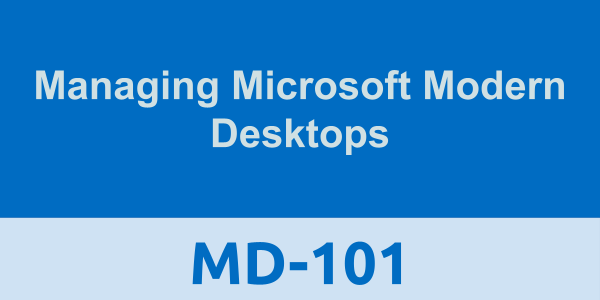




0 comments:
Post a Comment