This exam measures your ability to accomplish the following technical tasks: plan and design collaboration communications systems; configure and manage Teams meetings, webinars, and town halls; configure and manage Teams Phone; and configure and manage Teams Rooms and devices.
As a candidate for this exam, you’re responsible for planning, deploying, configuring, maintaining, and troubleshooting:
◉ Microsoft Teams Phone
◉ Meetings
◉ Personal and shared space devices, including Teams Rooms and Microsoft Surface Hub
As a collaboration communications systems engineer, you have a fundamental understanding of networking, telecommunications, audio/visual and meeting room technologies, and identity and access management. You’re proficient in managing and monitoring Teams Phone, meetings, and certified devices by using:
◉ Microsoft Teams admin center
◉ PowerShell
◉ Microsoft Teams Rooms Pro Management portal
◉ Microsoft Call Quality Dashboard
You deploy and configure Teams Phone with Public Switched Telephone Network (PSTN) connectivity through:
◉ Teams Calling Plans
◉ Operator Connect
◉ Teams Phone Mobile
◉ Direct Routing
You work with:
◉ Teams administrators
◉ Microsoft identity and access administrators
◉ Microsoft 365 administrators
◉ Owners of other workloads, including facilities managers, network engineers, security engineers, device manufacturers, telephony providers, and Microsoft Certified solution providers
Microsoft Collaboration Communications Systems Engineer Exam Summary:
| Exam Name | Microsoft 365 Certified - Collaboration Communications Systems Engineer Associate |
| Exam Code | MS-721 |
| Exam Price | $165 (USD) |
| Exam Price | 120 mins |
| Number of Questions | 40-60 |
| Passing Score | 700 / 1000 |
| Books / Training | Course MS-721T00-A: Collaboration Communications Systems Engineer |
| Sample Questions | Microsoft Collaboration Communications Systems Engineer Sample Questions |
| Practice Exam | Microsoft MS-721 Certification Practice Exam |
Microsoft MS-721 Exam Syllabus Topics:
| Topic | Details |
| Plan and design collaboration communications systems (25-30%) | |
| Plan and design Teams meetings | - Plan and design Teams meeting policies and settings - Plan for PSTN audio conferencing - Plan for Teams webinars, live events, and town halls - Compare capabilities and features of Teams Core and Teams Premium - Recommend meeting types based on business requirements (virtual appointments, webinars, live events, town halls and Teams meetings) - Design Teams policy packages (includes meeting policies, calling policies, and live events policies) - Recommend methods for assigning policies |
| Plan and design Teams Phone and PSTN connectivity | - Identify licensing requirements to enable Teams Phone for users, shared devices, and Teams resource accounts - Identify PSTN connectivity requirements - Plan for Teams Phone Mobile - Plan for Operator Connect - Plan for Communication Credits or pay-as-you-go calling subscriptions - Plan for Shared Calling - Plan usage scenarios for service and user phone numbers - Choose between porting and acquiring phone numbers - Plan a solution to acquire or port phone numbers based on PSTN connectivity method (DR, OC, TPM, Teams Calling Plans) - Recommend Teams Phone devices - Plan for and recommend analog devices, Session Initiation Protocol (SIP) handsets, and SIP devices - Recommend when to use Survivable Branch Appliances (SBAs) - Plan and design Direct Routing call flows - Recommend a Session Border Controller (SBC) solution based on PSTN connectivity - Identify an appropriate compliance recording solution - Identify an appropriate certified contact center solution - Plan for SBC and SBA updates |
| Plan and design Teams-certified device solutions | - Recommend a room configuration based on the meeting space - Recommend a room configuration based on customer and business requirements - Compare capabilities and features of Teams Rooms Basic and Teams Rooms Pro - Recommend a Teams Rooms device platform (Android vs. Windows vs. Surface Hub) - Recommend Teams-certified devices - Recommend Teams Rooms certified components - Recommend when to use coordinated meetings - Recommend when to use Cloud Video Interop (CVI) or Direct Guest Join - Recommend an update strategy for Teams Meeting Room devices - Identify the requirements for a Microsoft Exchange Online resource account - Identify the enrollment requirements for Microsoft Intune - Plan for advanced features on shared devices |
| Prepare the network for the deployment of Teams | - Perform a network analysis by using the Microsoft Teams Network Assessment Tool - Determine network readiness for Teams - Determine Enterprise Content Delivery Network (eCDN) requirements for Teams live events and town halls - Specify the network configuration for certified devices - Determine network requirements by using the Network planner for Teams - Specify the optimal network architecture for Teams - Specify Teams Quality of Service (QoS) requirements and policies - Validate local internet breakout strategy for client media optimization - Validate VPN split tunneling - Validate DNS resolves to the nearest point of entry in Microsoft 365 - Configure Teams for QoS - Configure Media Bit Rate (MBR) - Create and assign a network roaming policy - Configure the network topology - Configure tenant data upload for the Microsoft Call Quality Dashboard - Configure Microsoft Power BI reports for the Microsoft Call Quality Dashboard - Configure reporting labels for Call Analytics |
| Troubleshoot call failures and session quality | - Troubleshoot a missing dial pad - Troubleshoot voice & meeting issues by using self-help diagnostics in the Microsoft 365 admin center - Troubleshoot Entra ID sign-in issues for Teams phones - Interpret Teams media flows - Troubleshoot tenant dial plans by using regular expressions and PowerShell - Interpret E.164 normalization rules to resolve dialing issues - Interpret reverse number lookup to resolve caller ID issues - Diagnose call failures - Troubleshoot dynamic emergency address by using client debug logs - Troubleshoot Teams client media issues by using the Microsoft Remote Connectivity Analyzer for Teams - Troubleshoot calls by using Advanced Call Analytics - Troubleshoot calls by using the Microsoft Call Quality Dashboard - Inspect PSTN usage reports for SIP call failures |
| Configure and manage Teams meetings, webinars, and town halls (15-20%) | |
| Configure and manage Teams meetings | - Create and manage meeting policies - Configure meeting settings - Configure and manage Teams webinars - Configure avatars for Teams meetings - Configure and manage Teams Premium meeting features - Create and manage Teams meeting templates and policies |
| Configure and manage audio conferencing | - Configure audio conferencing for Teams - Configure a default audio conferencing bridge - Configure an audio conference bridge number - Configure a toll-free conference bridge number - Assign a specific audio conferencing number to a user - Configure toll-free audio conferencing - Configure the audio conferencing numbers included in meeting invitations |
| Configure and manage live events, webinars, and town halls | - Configure the Live events settings - Create and manage live events policies - Configure meeting and event roles - Configure live events and town halls with Teams, Viva Engage, and Microsoft Stream - Configure in-org vs public town halls - Configure town halls with Teams Premium - Manage access to scheduling Teams webinars - Configure policies for Teams webinars - Configure in-org vs public webinars - Configure webinars with Teams Premium - Configure attendee interaction for webinars |
| Configure and manage Teams Phone (25-30%) | |
| Configure Teams Phone policies | - Create a dial plan - Configure calling policies - Configure call park policies - Configure caller ID policies - Configure call hold policies for users - Configure outbound call restrictions - Configure inbound call blocking - Configure routing of unassigned numbers - Assign voice policies through policy packages - Configure compliance recording policies |
| Configure auto attendants and call queues | - Design call flows for auto attendants and call queues - Configure auto attendants and call queues - Deploy channel-based call queues - Configure resource accounts - Assign licenses to resource accounts - Assign phone number to resource accounts - Assign a resource account to an auto attendant or call queue - Configure Microsoft 365 groups for voicemail - Interpret call queue conference mode - Interpret call queue routing methods - Configure holidays for auto attendants and call queues - Configure custom Music on Hold (MoH) - Assign a dynamic caller ID policy for call queues - Configure voice applications policies for auto attendants and call queues |
| Configure dynamic emergency calling | - Design dynamic emergency calling scenarios - Configure emergency calling locations - Configure emergency calling policies - Configure networks and locations (Location Information Service (LIS)) - Validate emergency address and emergency calling from Teams clients - Enable external location lookup mode |
| Configure and manage users for Teams Phone | - Assign a Teams Phone Standard license - Assign a Teams Calling Plan - Assign user dial plans - Assign phone numbers to users by using the Microsoft Teams admin center - Assign phone number to users by using PowerShell - Assign a verified emergency address location - Assign a calling policy to a user - Assign a voice routing policy to a Direct Routing user |
| Configure and manage calling features for Teams Phone | - Configure voicemail for users - Configure group call pickup for users - Configure Call Forwarding - Configure Simultaneous Ring - Configure call delegation for users - Enable and configure audio conferencing for a user - Assign a Dial-out from meetings policy for a user - Assign a call hold policy for a user - Configure Shared Calling |
| Configure and manage Direct Routing for Teams Phone | - Configure connectivity for Teams Phone to a SBC - Create and configure an online PSTN gateway - Create PSTN usage records - Create and configure a voice route - Create and configure voice routing policies - Validate Direct Routing SBC connectivity - Troubleshoot firewall issues for Direct Routing - Troubleshoot certificate issues for Direct Routing - Troubleshoot Direct Routing SBC connectivity - Troubleshoot SIP option issues for Direct Routing - Investigate and diagnose calling issues by using an SBC SIP trace - Design and configure Location-Based Routing (LBR) - Design and configure Local Media Optimization (LMO) - Configure trunk translation rules - Configure on-network conferencing for Direct Routing - Configure an SBA - Manage emergency call routing policies for Direct Routing |
| Configure and manage Teams Rooms and devices (25-30%) | |
| Maintain Teams Rooms and devices | - Configure device settings - Configure IP phone policies - Configure local network settings - Configure security and updates - Configure Conditional Access Policy MFA exception for Resource accounts - Configure meeting room settings by using the Microsoft Teams admin center or the local Teams application settings - Create and configure device configuration profiles for Android based devices - Manage Teams Rooms from the Microsoft Teams Rooms Pro Management portal - Configure Intune policies for Teams devices - Configure Intune Configuration profiles (for Windows MTRs) - Enable advanced voice capabilities for shared space devices - Enable hotline for shared space devices - Configure Virtual frontdesk - Deploy common area phones, user phones, conference phones - Create and manage Teams device tags - Deploy Android devices remotely - Configure SIP Gateway - Monitor Teams device health - Troubleshoot authentication issues - Troubleshoot update issues - Troubleshoot remote provisioning issues - Troubleshoot Bluetooth beaconing |
| Configure and manage Teams Rooms on a Surface Hub or Windows | - Configure the authentication type during a Surface Hub out-of-box -experience (OOBE) setup - Configure meeting room settings on a Surface Hub device - Create and validate a Surface Hub provisioning package - Assign a provisioning package to a Surface Hub - Specify domain group policy exclusions for Teams Rooms on Windows - Configure custom displays for Teams Rooms on Windows - Customize meeting room settings by using XML files on Windows - Configure settings for peripherals for Teams Room on Windows - Monitor Surface Hub health with Azure Monitor - Manage Surface Hub Updates via Update Rings |
| Configure optional features for Teams Rooms and devices | - Configure HDMI ingest and options - Configure a content camera - Configure Teams casting - Auto accept a proximity join - Allow room remote - Configure an intelligent speaker - Configure Direct Guest Join - Configure hot desking on Teams shared devices - Configure Hotline phones |
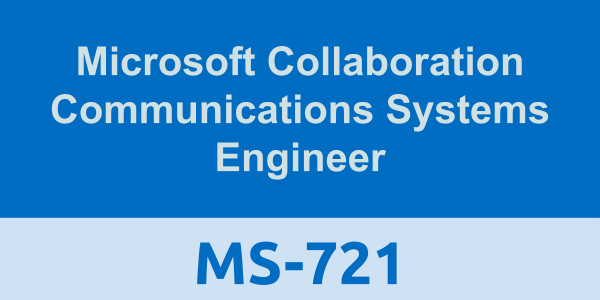




0 comments:
Post a Comment