This exam measures your ability to complete the following tasks: configure Microsoft Dataverse; create apps by using Microsoft Power Apps; create and manage logic and process automation; and manage environments.
As a candidate for this exam, you:
◉ Perform discovery.
◉ Capture requirements.
◉ Engage subject matter experts and stakeholders.
◉ Configure business solutions by using Microsoft Power Platform tools and components.
You create:
◉ Application enhancements
◉ Tailored user experiences
◉ Process automation
As a candidate, you implement the design provided by and in collaboration with a solution architect and the standards, branding, and artifacts established by user experience designers. You implement integrations with third-party applications and services. You generate training documentation, and you facilitate training and enablement.
You must interact and effectively communicate with members of a delivery team, stakeholders, and customer teams while championing for their success. You must have an understanding of application lifecycle management (ALM) practices for Microsoft Power Platform and quality assurance.
You should be familiar with using the following Microsoft Power Platform components:
◉ Microsoft Dataverse
◉ Microsoft Power Apps
◉ Microsoft Power Automate cloud flows
◉ Microsoft Power Pages
◉ Microsoft Power Platform environments
You should have proficiency in:
◉ Data modeling
◉ User experience design
◉ Requirements analysis
Microsoft Power Platform Functional Consultant Exam Summary:
| Exam Name | Microsoft Certified - Power Platform Functional Consultant Associate |
| Exam Code | PL-200 |
| Exam Price | $165 (USD) |
| Exam Price | 120 mins |
| Number of Questions | 40-60 |
| Passing Score | 700 / 1000 |
| Books / Training | PL-200T00: Microsoft Power Platform Functional Consultant |
| Sample Questions | Microsoft Power Platform Functional Consultant Sample Questions |
| Practice Exam | Microsoft PL-200 Certification Practice Exam |
Microsoft PL-200 Exam Syllabus Topics:
| Topic | Details |
| Configure Microsoft Dataverse (25-30%) | |
| Manage the data model | - Create or modify standard, activity, or virtual tables - Create new tables or modify existing tables - Determine which type of relationship to implement, including one-to-many and many-to-many - Configure table relationships including behaviors and cascading rules - Create new or modify existing columns, including calculated, rollup, and formula - Configure table properties |
| Manage Dataverse | - Configure Dataverse search, and manage the search index - Manage auditing - Describe options for importing and exporting data - Configure duplicate detection settings - Configure bulk deletion |
| Configure security settings | - Manage business units - Create and manage security roles - Create and manage users and teams - Create and manage column security - Configure hierarchy security - Configure Microsoft Entra ID group teams |
| Create apps by using Microsoft Power Apps (25-30%) | |
| Create model-driven apps | - Create and configure multiple form types - Use controls in the form designer - Create and configure views - Configure custom pages - Configure modern commanding by using Power Fx - Embed a canvas app in a model-driven app form - Add Microsoft Power BI dashboards and reports in a model-driven app |
| Describe canvas apps | - Describe canvas app structure - Describe form navigation, formulas, variables and collections, and error handling - Describe how Microsoft Power Automate flows are called from a canvas app |
| Build Microsoft Power Pages | - Configure pages, forms, and navigation - Describe advanced Power Pages features, including document management, search, multi-step forms, and Power BI - Configure website security including web roles and page access - Describe use cases for templates - Describe authentication options |
| Create and manage logic and Process automation (25-30%) | |
| Create and manage cloud flows | - Describe types of flows, use cases, and flow components, including when to use a classic workflow - Describe components of a connector - Implement logic controls including branches, loops, conditions, error handling, and variables - Implement dynamic content and expressions - Work with the Dataverse connector - Manage and troubleshoot flows |
| Create and manage business process flows | - Configure a business process flow - Add stages, workflows, and flow steps to a business process flow - Manage the business process flow table for a business process flow |
| Create and manage classic Dataverse workflows | - Configure a workflow - Troubleshoot workflows - Manage workflow logs |
| Implement low-code logic | - Configure low-code plug-ins - Write and use Power Fx functions and formulas - Create and configure business rules |
| Manage environments (15-20%) | |
| Participate in application lifecycle management (ALM) | - Describe use cases for app checker and solution checker - Create and manage Dataverse solutions - Describe the difference between managed and unmanaged Dataverse solutions - Manage Microsoft Power Platform environments for development - Import and export Dataverse solutions |
| Manage interoperability with other services | - Configure email integration - Configure Microsoft SharePoint integration - Describe options for document management - Work with Microsoft Word templates |
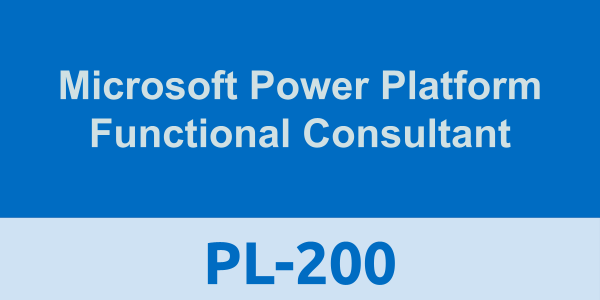




0 comments:
Post a Comment