What are OS security configurations?
Azure Security Center monitors security configurations by applying a set of over 150 recommended rules for hardening the OS, including rules related to firewalls, auditing, password policies, and more. If a machine is found to have a vulnerable configuration, Security Center generates a security recommendation.
By customizing the rules, organizations can control which configuration options are more appropriate for their environment. You can set a customized assessment policy and then apply it on all applicable machines in the subscription.
Note
◈ Currently, customization of the OS security configuration is available for Windows Server versions 2008, 2008 R2, 2012, and 2012 R2 operating systems only.
◈ The configuration applies to all VMs and computers that are connected to all workspaces under the selected subscription.
◈ OS security configuration customization is available only on the Security Center standard tier.
You can customize the OS security configuration rules by enabling and disabling a specific rule, changing the desired setting for an existing rule, or adding a new rule that's based on the supported rule types (registry, audit policy, and security policy). Currently, the desired setting must be an exact value.
New rules must be in the same format and structure as other existing rules of the same type.
Note
To customize OS security configurations, you must be assigned the role of Subscription Owner, Subscription Contributor, or Security Administrator.
Customize the default OS security configuration
To customize the default OS security configuration in Security Center, do the following:
1. Open the Security Center dashboard.
2. In the left pane, select Security policy.
The Security Center - Security policy window opens.
3. Select the subscription that you want to perform the customization for.
4. Under Policy Components, select Edit security configurations.
The Edit security configurations window opens.
5. In the right pane, follow the steps for downloading, editing, and uploading the modified file.
Note: By default, the configuration file that you download is in json format.
After you've successfully saved the file, the configuration is applied to all VMs and computers that are connected to all workspaces under the subscription. The process usually takes a few minutes but can take longer, depending on the infrastructure size.
6. To commit the change, select Save. Otherwise, the policy is not stored.
At any point, you can reset the current policy configuration to its default state. To do so, in the Edit OS security configuration rules window, select Reset. Confirm this option by selecting Yes in the confirmation pop-up window.
Customize the configuration file
In the customization file, each supported OS version has a set of rules, or ruleset. Each ruleset has its own name and unique ID, as shown in the following example:
Note: This example file was edited in Visual Studio, but you can also use Notepad if you have the JSON Viewer plug-in installed.
When you edit the customization file, you can modify one rule or all of them. Each ruleset includes a rules section that's separated into three categories: Registry, Audit Policy, and Security Policy, as shown here:
Each category has its own set of attributes. You can change the following attributes:
◈ expectedValue: This attribute’s field data type must match the supported values per rule type, for example:
◈ baselineRegistryRules: The value should match the regValueType that's defined in that rule.
◈ baselineAuditPolicyRules: Use one of the following string values:
◈ Success and Failure
◈ Success
◈ baselineSecurityPolicyRules: Use one of the following string values:
◈ No one
◈ List of allowed user groups, for example: Administrators, Backup Operators
◈ state: The string can contain the options Disabled or Enabled. For this private preview release, the string is case-sensitive.
These are the only fields that can be configured. If you violate the file format or size, you won’t be able to save the change. The following error message occurs when the file can’t be processed:
The following three sections contain examples of the preceding rules. The expectedValue and state attributes can be changed.
baselineRegistryRules
{
"hive": "LocalMachine",
"regValueType": "Int",
"keyPath":
"System\\\\CurrentControlSet\\\\Services\\\\LanManServer\\\\Parameters",
"valueName": "restrictnullsessaccess",
"ruleId": "f9020046-6340-451d-9548-3c45d765d06d",
"originalId": "0f319931-aa36-4313-9320-86311c0fa623",
"cceId": "CCE-10940-5",
"ruleName": "Network access: Restrict anonymous access to Named Pipes and
Shares",
"ruleType": "Registry",
"expectedValue": "1",
"severity": "Warning",
"analyzeOperation": "Equals",
"source": "Microsoft",
"state": "Disabled"
}
baselineAuditPolicyRules
{
"auditPolicyId": "0cce923a-69ae-11d9-bed3-505054503030",
"ruleId": "37745508-95fb-44ec-ab0f-644ec0b16995",
"originalId": "2ea0de1a-c71d-46c8-8350-a7dd4d447895",
"cceId": "CCE-11001-5",
"ruleName": "Audit Policy: Account Management: Other Account Management Events",
"ruleType": "AuditPolicy",
"expectedValue": "Success and Failure",
"severity": "Critical",
"analyzeOperation": "Equals",
"source": "Microsoft",
"state": "Enabled"
}
baselineSecurityPolicyRules
{
"sectionName": "Privilege Rights",
"settingName": "SeIncreaseWorkingSetPrivilege",
"ruleId": "b0ec9d5e-916f-4356-83aa-c23522102b33",
"originalId": "b61bd492-74b0-40f3-909d-36b9bf54e94c",
"cceId": "CCE-10548-6",
"ruleName": "Increase a process working set",
"ruleType": "SecurityPolicy",
"expectedValue": "Administrators, Local Service",
"severity": "Warning",
"analyzeOperation": "Equals",
"source": "Microsoft",
"state": "Enabled"
}
Some rules are duplicated for the different OS types. Duplicate rules have the same originalId attribute.
Create custom rules
You can also create new rules. Before you create a new rule, keep in mind the following restrictions:
◈ Schema version, baselineId and baselineName can’t be changed.
◈ Ruleset cannot be removed.
◈ Ruleset cannot be added.
◈ The maximum number of rules allowed (including default rules) is 1000.
New custom rules are marked with a new custom source (!= "Microsoft"). The ruleId field can be null or empty. If it is empty, Microsoft generates one. If it is not empty, it must have a valid GUID that's unique across all rules (default and custom). Review the following constraints for the core fields:
◈ originalId: Can be null or empty. If originalId is not empty, it should be a valid GUID.
◈ cceId: Can be null or empty. If cceId is not empty, it must be unique.
◈ ruleType: (select one) Registry, AuditPolicy, or SecurityPolicy.
◈ Severity: (select one) Unknown, Critical, Warning, or Informational.
◈ analyzeOperation: Must be Equals.
◈ auditPolicyId: Must be a valid GUID.
◈ regValueType: (select one) Int, Long, String, or MultipleString.
Note: Hive must be LocalMachine.
Example of a new custom rule:
Registry:
{
"hive": "LocalMachine",
"regValueType": "Int",
"keyPath":
"System\\\\CurrentControlSet\\\\Services\\\\Netlogon\\\\MyKeyName",
"valueName": "MyValueName",
"originalId": "",
"cceId": "",
"ruleName": "My new registry rule”, "baselineRuleType": "Registry",
"expectedValue": "123", "severity": "Critical",
"analyzeOperation": "Equals",
"source": "MyCustomSource",
"state": "Enabled"
}
Security policy:
{
"sectionName": "Privilege Rights",
"settingName": "SeDenyBatchLogonRight",
"originalId": "",
"cceId": "",
"ruleName": "My new security policy rule", "baselineRuleType":
"SecurityPolicy",
"expectedValue": "Guests",
"severity": "Critical",
"analyzeOperation": "Equals", "source": " MyCustomSource ",
"state": "Enabled"
}
Audit policy:
{
"auditPolicyId": "0cce923a-69ae-11d9-bed3-505054503030",
"originalId": "",
"cceId": "",
"ruleName": " My new audit policy rule ", "baselineRuleType": "AuditPolicy",
"expectedValue": " Failure",
"severity": "Critical",
"analyzeOperation": "Equals", "source": " MyCustomSource ",
"state": "Enabled"
}
File upload failures
If the submitted configuration file is invalid because of errors in values or formatting, a failure error is displayed. You can download a detailed errors .csv report to remediate and fix the errors before you resubmit a corrected configuration file.
Example of an error file:
Error codes
All potential errors are listed in the following table:
| Error | Description |
| BaselineConfiguratiohSchemaVersionError | The property schemaVersion was found invalid or empty. The value must be set to {0}. |
| BaselineInvalidStringError | The property {0} cannot contain \n. |
| BaselineNullRuleError | The baseline configuration rules list contains a rule with value null. |
| BaselineRuleCceIdNotUniqueError | The CCE-ID {0} is not unique. |
| BaselineRuleEmptyProperty | The property {0} is missing or invalid. |
| BaselineRuleIdNotInDefault | The rule has a source property Microsoft but it was not found in the Microsoft default ruleset. |
| BaselineRuleIdNotUniqueError | The rule Id is not unique. |
| BaselineRuleInvalidGuid | The property {0} was found invalid. The value is not a valid GUID. |
| BaselineRuleInvalidHive | The hive must be LocalMachine. |
| BaselineRuleNameNotUniqueError | The rule name is not unique. |
| BaselineRuleNotExistInConfigError | The rule was not found in the new configuration. Rule cannot be deleted. |
| BaselineRuleNotFoundError | The rule was not found in default baseline ruleset. |
| BaselineRuleNotInPlace | The rule matches a default rule with type {0} and is listed in {1} list. |
| BaselineRulePropertyTooLong | The property {0} is too long. Max allowed length: {1}. |
| BaselineRuleRegTypeInvalidError | The expected value {0} doesn't match the registry value type that is defined. |
| BaselineRulesetAdded | The ruleset with the ID {0} was not found in the default configuration. The ruleset cannot be added. |
| BaselineRulesetIdMustBeUnique | The given baseline ruleset {0} must be unique. |
| BaselineRulesetNotFound | The ruleset with id {0} and name {1} was not found in the given configuration. The ruleset cannot be deleted. |
| BaselineRuleSourceNotMatch | The rule with ID {0} is already defined. |
| BaselineRuleTypeDoesntMatch | The default rule type is {0}. |
| BaselineRuleTypeDoesntMatchError | The actual type of the rule is {0}, but the ruleType property is {1}. |
| BaselineRuleUnpermittedChangesError | Only expectedValue and state properties are allowed to be changed. |
| BaselineTooManyRules | The maximum number of allowed customized rules is {0} rules. The given configuration contains {1} rules, {2} default rules, and {3} customized rules. |
| ErrorNoConfigurationStatus | No configuration status was found. State the desired configuration status: Default or Custom. |
| ErrorNonEmptyRulesetOnDefault | The configuration state is set to default. The BaselineRulesets list must be null or empty. |
| ErrorNullRulesetsPropertyOnCustom | The given configuration status is Custom but the baselineRulesets property is null or empty. |
| ErrorParsingBaselineConfig | The given configuration is invalid. One or more of the defined values have a null value or an invalid type. |
| ErrorParsingIsDefaultProperty | The given configurationStatus value {0} is invalid. The value can be only Default or Custom. |
| InCompatibleViewVersion | The view version {0} is not supported on this workspace type. |
| InvalidBaselineConfigurationGeneralError | The given baseline configuration was found with one or more type validation errors. |
| ViewConversionError | The view is an older version than the workspace supports. View conversion failed: {0}. |
If you don’t have sufficient permissions, you might get a general failure error, as shown here:

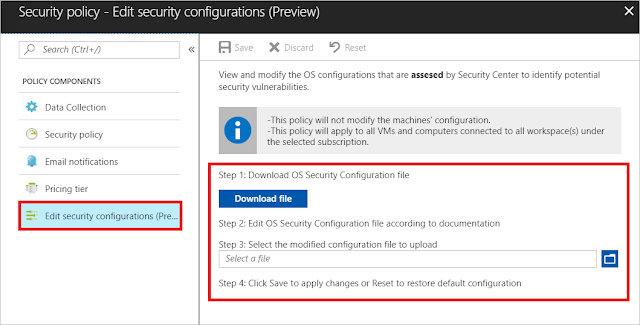

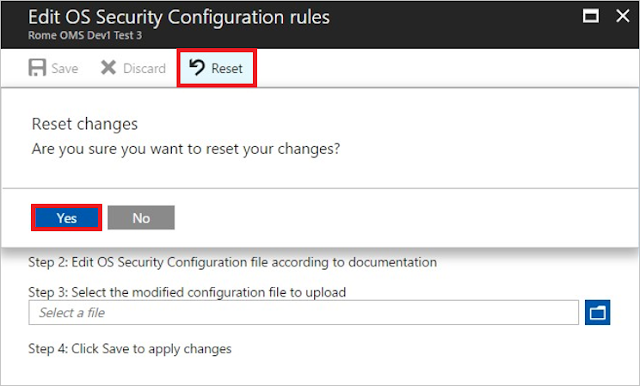
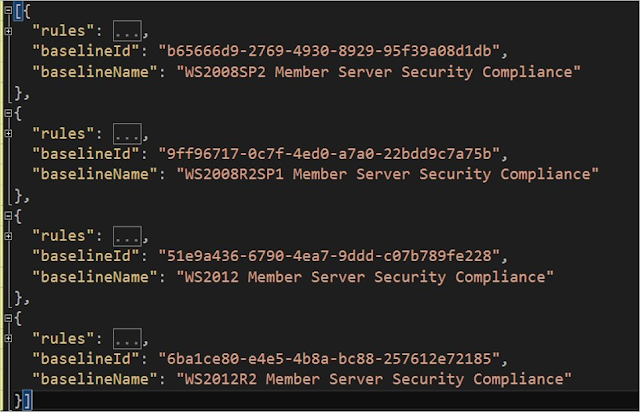
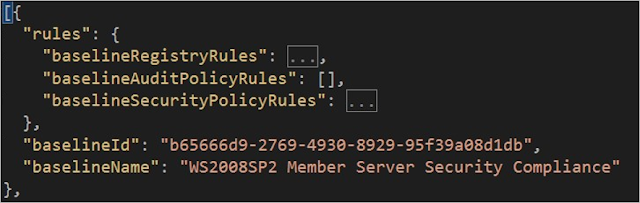

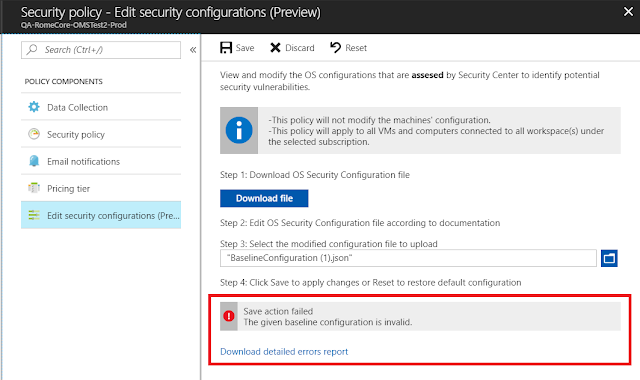

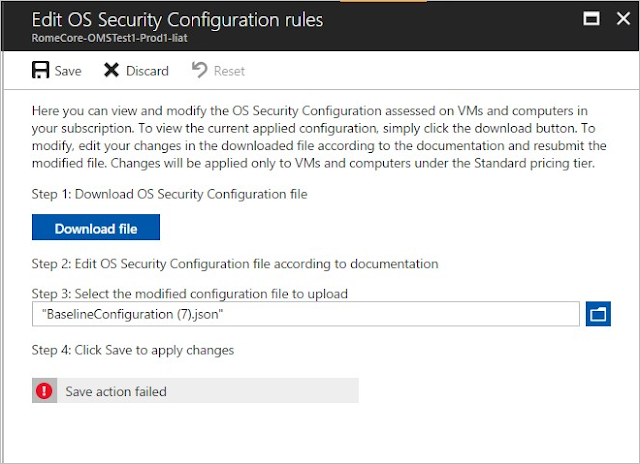




0 comments:
Post a Comment